티스토리 뷰
stackoverflow.com/questions/51158390/custom-uibutton-class-for-button-touch-event
Custom UIButton class for button touch event
Is it possible to create a custom UIButton class with an touch event animation which gets automatically invoked everytime the user touches the button? import UIKit class AnimatedButton: UIButto...
stackoverflow.com
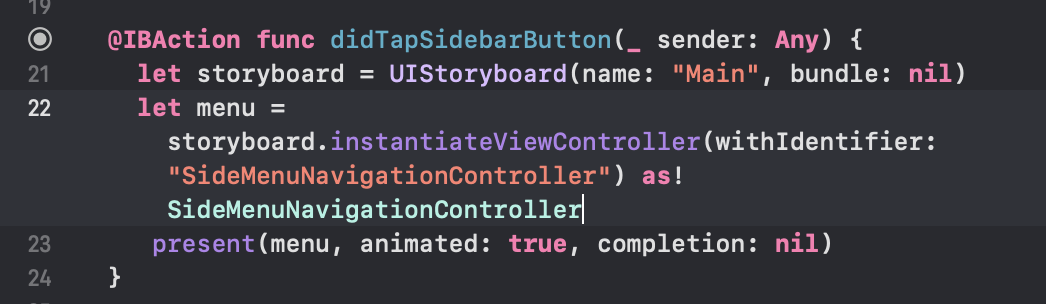
나에게는 모두 똑같은 액션을 하는 IBAction 함수와 그에 달린 버튼이 있었다.
이 IBAction 메소드를 모든 ViewController에 달아주려니 너무 많다는 생각이 들어서!.!
아예 override해서 사용하는 방법은 없나? 찾아보게 되었다.
class CustomButton:UIButton {
override init(frame: CGRect) {
super.init(frame: frame)
configeBtn()
}
required init?(coder aDecoder: NSCoder) {
super.init(coder: aDecoder)
configeBtn()
}
func configeBtn() {
self.addTarget(self, action: #selector(btnClicked(_:)), for: .touchUpInside)
}
@objc func btnClicked (_ sender:UIButton) {
// animate here
}
}
그런데 이렇게 처리하면, self.present 메소드를 쓸 수 없다는 문제가 생겼다. 나는 결국 사이드바 버튼을 눌러서 새로운 vc를 내 위에 띄워주려는 거라서 self에 대한 참조는 꼭 필요했다.
그럼 어떻게 하면 좋을까 하다가 stackoverflow.com/questions/43998608/custom-uibutton-class-with-same-action-for-different-viewcontrollers 이 글을 보게 되었다. 여기서는 default vc를 만들어서, 사이드바 버튼이 필요한 모든 vc에 대해서 이 default vc를 상속받는 방식으로 하라고 했다.
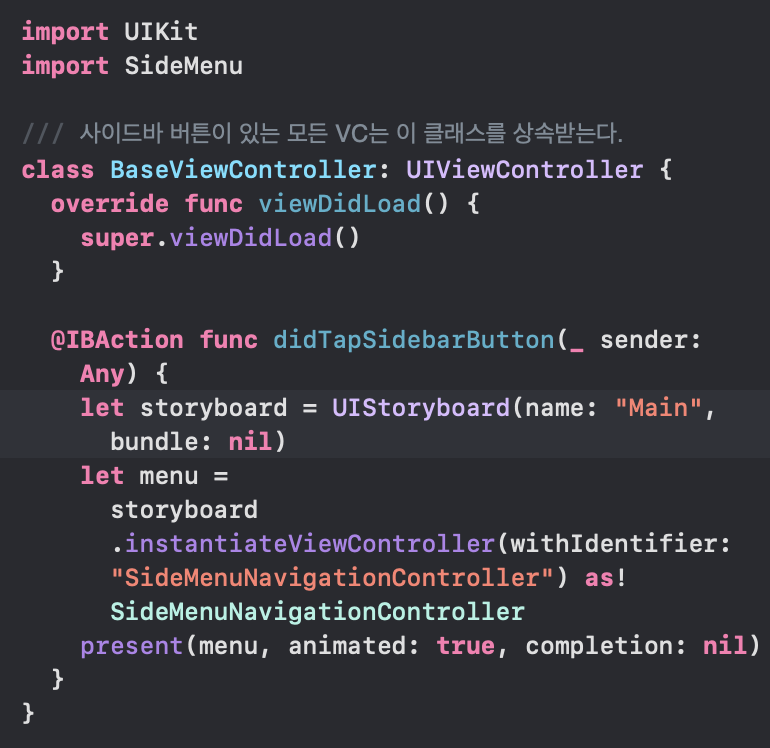
바꿔준 모습. @IBAction에 약 30개정도의 버튼을 드래그해서 달아줬다 ㅠ 귀찮..
코드는 훨씬 간결해지긴 했는데, 바꾸는 일 자체는 매우 귀찮았다. 첨부터 이런식으로 할걸 ㅠ
'macOS, iOS' 카테고리의 다른 글
| [iOS] 앱에서 파일 첨부하기 (0) | 2020.08.04 |
|---|---|
| [iOS] UIDocumentInteractionController 이용하기 -> preview 가능할때만 preview 해주기. (1) | 2020.08.04 |
| [iOS] 앱에 jwt 적용하기 - false가 오면 refresh해주고, 원 함수를 콜해주는 알고리즘? (0) | 2020.07.31 |
| [iOS] scrollview 안에 textview 넣기 (0) | 2020.07.31 |
| [iOS] push 메세지 내용 변경하기, 특정 push 안받게 하기? ( feat. slient push ) (0) | 2020.07.31 |
